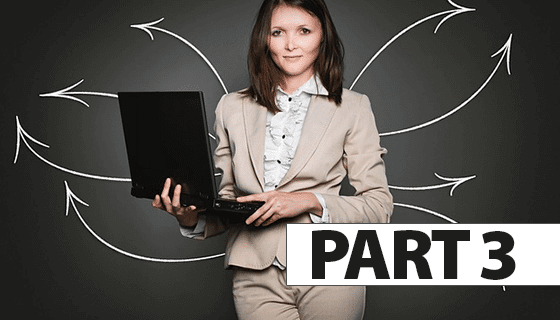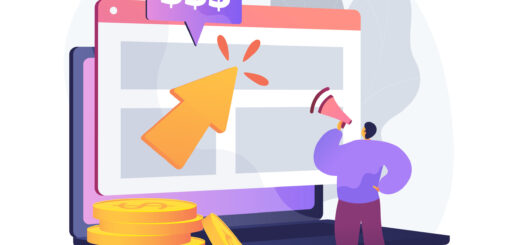Tutorial: How to Make Money and List Build with Free Facebook Groups
A Facebook Group is a dedicated space where you can share your content to an ever growing targeted audience.
It’s also a great place to sell things and list build.
Why Facebook Groups?
These groups tend to be extremely passionate about their topic, and will often check in on a daily basis.
And it’s easier to get people to join a group than to ‘like’ a page.
Plus, you have better control when interacting with your audience.
If you don’t already have a website and list, then FB Groups is a great place to start. And if you already do have a start in internet marketing, then a FB Group can be a terrific way to further build your audience and your income.
Plus, you can even sell a FB Group if you ever grow tired of maintaining it.
So what types of groups can you have?
General Topic Groups
This type of group let’s you discuss different topics under the same niche umbrella. For example, internet marketing would be a general topic and traffic generation, SEO and list building would be topics found in that group.
This gives your members a change to talk about anything they want, and it gives you the opportunity to leverage other fields.
The problem, of course, is that general topics tend to be very broad and unfocused, meaning your members will likely not be super passionate and may lose interest.
Niche Groups
These allow you to focus on one specific topic. Your members don’t get distracted and don’t suffer from information overload.
It’s actually easier to build a large following with a niche group than a general group. And you can build a successful brand using niche groups.
Plus, you can more easily dominate the FB search results, meaning it’s easier to grow your member base through organic reach.
What is Organic Reach?
The number of people who see your un-promoted posts. Because people want to belong to your group and are excited about the topic, they are more likely to view your posts.
To see your organic reach, click on group insights and you can see the engagement, member and growth details of your group.
Why not use a FB Page?
Simply, because the organic reach of FB Pages is declining. While most people will still see your posts from a FB Group, that’s no longer true of a Page.
FB Pages are great for branding and running ads. But a FB Group is more effective at reaching people and getting more message out without having to pay to be seen.
Passion Groups
Your goal here is to choose a niche in which you will find very passionate people.
And when you start what we’ll call a ‘passion’ group, you’ll encourage your members to share their content. This might be videos, images or anything directly related to the topic.
Ultra-passionate people will jump at anything that relates to their passion.
If you think about what you’re passionate about, you’ll know exactly what we mean — you can’t get enough info, pictures, videos, etc. of the things you are passionate about.
Folks join your passion group to fulfill their own passion. Examples include all sorts of things…golf, skateboarding, fishing, cats, recipes, etc.
Authority Groups
Have you got a well-known brand name already? Then you can create what we’ll call an Authority Group.
These groups are associated with a brand, business or individual — and it’s created for the purpose of increasing the brand.
If people already know your brand, then these groups can grow fast. You’re basically creating a tribe of people who will hopefully buy your products, support you, forward you through social media and so forth.
It is possible to build an Authority Group when no one yet knows your name or brand, but it will take longer and more effort. Then again, these types of groups can be highly lucrative, so it can be worth it in the long run.
If you launch a new product, it’s a good idea to start a new group to go along with the product to extend your reach, authority and sales.
How Will People Find My Group?
Beyond sending people directly to your group to join, FB users can actually search for their keyword(s) on Facebook to find groups they are interested in.
Keywords are essential to rank high in the FB search results. Ideally, you want your main keyword in your group name.
How do People Join my Group?
There is a button to join the group. They click the button and they are now a member, unless you decide to change the settings.
You do have the option to have them answer questions prior to getting approved. And you can make the approval automatic or manual.
One question you might ask prior to approval is, “How did you find us?”
It’s good to know where your new members are coming from, so you know what’s working best at driving traffic and you can do more of that.
Building an Email List
One trick people use to build their email list is to make joining the email list a faster way to get into the group.
For example: “To get approved to the group immediately, sign up to our group newsletter at http://yoursite.com — otherwise we approve new members every 10 to 15 days.”
Choosing a Name for Your Group
Choose a name that incorporates your best keyword(s).
For example, if your niche is golf, then your name could be “Fred’s Golf.” But that doesn’t say much, does it? Who is Fred? And how is this golf group better than the others?
You might take it a step further, and title it, “Golf for Newbies,” or “Men’s Golf Tips,” or “Lady Golf Pro,” etc.
It’s especially good if you choose a name that’s easy to remember – something short and catchy that you can add to your keyword(s).
And if you can think of a name that can also be used for your members, that’s even better.
For example, people in the Phoenix group would call themselves Phoenicians, or people on the Warrior forum are Warriors.
How to Create Your Group
Got your name? Good. Now click on the button that says, ‘Create Group.’
Type in your name, decide if you’re going to add some people, and select privacy.
Privacy: You can choose from…
Closed Group (Anyone can find the group and see who is in it. Only members can see posts.)
Public Group (Anyone can see the group, its members and posts.)
Secret Group (Only members can find the group and see posts.)
Closed Group is the most popular, and probably a good fit for what you’re doing.
It encourages people to join, since they can’t see posts unless they do. And they can find it in search, unlike the Secret Groups.
Customizing Settings
Click on “Edit Group Settings.”
It will ask what group type you want — you can leave this alone for now.
Under description, you’re going to write what your group is about. This is what new members see, and it’s a good place to get them excited about the group as well as detailing any rules you might have, like no spamming.
And putting a link in it is fine, including a product link.
Under tags, put in your very best keywords and keyword phrases. This helps the right people to find your group.
There is a question about location, but unless you’re doing a local group, put ‘global.’ Most groups will be worldwide and not confined to one geographical area.
You can, of course, have a group just for your town, city, state or province, etc. If you’re working with local businesses, then by all means fill out the location.
You have the option to link your page to your group. When you do this, your page will be able to manage the group and create posts. The group will also be listed on your page. And you can unlink the two at any time.
Next, you can customize your web and email address. For example, you might have: Facebook.com/groups/yournamehere.
If you give out your FB group email address, know that emails sent to that email address will appear as posts in your group.
For membership approval, check the box that says, ‘only admins and moderators’ can approve new members.
For posting permissions, you likely want to leave it to, ‘anyone in the group can post.’
This encourages a great deal of participation and makes for a much more active group.
Plus, it reduces the amount of work you need to do yourself to put content up for everyone to see, since others are posting content as well.
Once everything is done, click ‘save.’
Riding on Trending Topics
Here’s how to siphon off topics that people are already talking about to get yourself new members.
To see how this works, type in the currently trending topic you want to siphon into the FB search box. Click on groups.
You’ll find established groups using that keyword right now. Click on one of them, and you can see how they are siphoning off traffic using that trending keyword.
You can do this yourself by simply adding that keyword to your title.
And since you can change your name at any time, you can swap out that keyword for another keyword as new things trend. Sneaky, right?
For example, if your name is Goober Social Media Secrets, and Instagram is all over the news, make your title, “Goober Social Media Instagram Secrets” or some variation.
This will help you to rank in the search results every time someone types in Instagram.
Obviously, you’re not going to target keywords that aren’t highly relevant to your topic. And you need to be speedy about this.
For example, the moment Instagram hits the news for whatever reason, add it to your title.
Asking Presell Questions
These are questions you ask of prospective members as they are trying to join your group.
You can ask just about anything appropriate. Examples:
- Why do you want to join this group and how did you find out about us?
- Understand if you spam, or only join to promote your own stuff, you will be banned quickly. Only share quality sites. Reply with yes if you agree.
- Answer yes if you understand that anything that appears to promote something will need admin approval.
- Please share your email address if you want tips and strategies sent to your inbox.
To ask your prospective members questions, click on ‘Membership Requests, Ask Questions.’
Type out the question(s) you want to ask, then click on ‘save.’
The more questions you ask, the bigger obstacle you’re throwing up to them in the process of joining. So, don’t get carried away here.
Logos and Banners for Your Group
You’ll want to get a logo created for your group right away, to make your group look more professional.
Adding a logo helps when it comes to getting people to join, too.
Fiverr.com is a good place to find talented graphic artists.
You might want to get a banner, too, to add more eye candy to the page. Again, it helps to entice people to join.
Hiring a Greeter
Increase your branding and get off to a good start by welcoming new members into your group.
The post might say, “Here are the new folks who have joined us, let’s give them all a warm welcome.” And then you will list all of their names.
But this is tedious and takes up your valuable time.
If you go to Fiverr, you can search for FB Group Admin or FB Group Moderator and hire someone to do this task for you.
In fact, you can hire them to do all the tasks you want, but let’s just talk about welcoming people.
Each day, or more often, they come on your Group and welcome every single new member who joined in the last day.
This frees you up for more creative endeavors, like making posts.
Launching Your Group
You can build pre-launch buzz in advance of your launch, getting people excited.
Get people to do something that will help you get a lot of members quickly. Your goal is to grow virally within your niche inside the FB community.
You’re creating pre-launch buzz by offering a big benefit to the community to get new group members.
Just like anything else, your prospective group members want to know what’s in it for them.
If there’s nothing in it for them, they won’t pay attention. That’s why this step is so crucial — your ‘bribe’ has to be GOOD.
What Can You Give Away as Your ‘Bribe?’
How about a fee book?
Or better yet, a free course? If you’ve got a course you’ve been selling for $47 or $97 or even $497 and you’re willing to give it away for free, you can build your new FB group very quickly.
You might post something like this:
“I’ve put together this $__ course that teaches BIG BENEFIT.
Who wants to get this for FREE?
Here’s what you do…
Add this to your FB Wall and then send me a screenshot under the comments when you’ve done it.
Here’s what to say on your Wall:
A BRAND new FB Group is launching (or has just launched) — (Name of group). It’s currently the fastest growing group on FB — lots of free premium stuff being given out to new members.
You can join by clicking the link in the comments below.”
When people post their screen shots, it creates social validation and shows everyone else that this is popular and other people are doing it, which creates a snowball effect.
You can get several hundred members in your first week using this method.
Boost Subscribers with Video Introductions
Ask your new members to introduce your group to their FB followers with a video introduction.
Offer a reward for them to do this — something even bigger than the first reward you offered, like an expensive paid course or a 30 minute coaching session.
Have them post their videos to FB to let their friends know about your group, and then send them their reward.
This tactic can double the number of members you have.
Give Away Goodies
Give away reports, videos, etc., that contain great content your group will love.
Promote a product at the end of the reports and videos that is in direct alignment with the content.
But don’t get super salesy. 90% or more great content and 10% or less selling is a good rule.
Sell Products the Sneaky Way
You can, of course, simply make posts that have links to product sales pages. Naturally, you’ll do this in addition to giving quality content, and this does work well.
But a sneaky tactic that works even better is to do short interviews with experts in your niche.
Post the interviews in your group and add a link to a special offer from that expert just for your group.
This works phenomenally well, especially if the product offer is properly introduced at the end of the video.
Monitor Engagement
Search for your name in your group, and then look up the engagement levels of your posts.
Find out which posts are getting the most engagement and then do more of those.
Also monitor the best times for posts. Certain times will work far better than others.
Once you know which times these are, make most of your promotional posts at this time of day.
How to List Build
In your “about this group” section, put in a URL to a squeeze page, like this:
“Download my FREE _____ – https://website/download.”
If your group is active, you’ll get opt-ins every day doing this.
Immediately Monetize Your List
While some people will wait to make money from their list through the emails they send, why should you wait?
Put an upsell in after the squeeze page, so you’re not only building your list, you’re also making money.
They get your freebie and then they’re offered a good deal. Some will take it and some won’t.
But this is all free traffic, so all the profit you make is free profit.
Make sure your upsell is aligned with your free offer.
For example, if your lead magnet is “10 Traffic Generation Ideas You Never Heard About,” then your upsell should probably be about traffic generation, or least some related internet marketing topic. An offer for a dating manual won’t do well.
Promoting Affiliate Products
You can promote affiliate products on your group page, but there is one thing you need to know: FB hates affiliate links and will block them.
You’ll want to cloak or mask the affiliate links using your preferred method.
As long as the actual affiliate link does not appear on your Group page, you’re fine.
People click the link you give them and then are redirected to the actual link of the sales page. FB doesn’t block this, and you can make lots of money promoting other people’s products.
Promoting Physical Products
Let’s say you want to promote T-shirts from T-spring.
Create a Passion Group, such as golfing, and then advertise your shirts.
Yes, it’s that easy, and there is a lot of money to be made. You could be selling golf equipment as well, and golf trips, too.
Or maybe you love animals. Start a passion type of Group centered around animals, and then sell animal supplies and t-shirts.
It is as easy to sell physical products with Groups as it is to be selling informational products or software.
Joint Ventures with Other Group Admins
Send a message to the administrator of another group and see if they might like to do a joint venture with you.
For example, find an appropriate product on Ali Express and add it to your store.
Then message the admin of related Groups and ask if they will allow a promotion to fund their Group.
Your goal is to put a post on their Group, promoting your product or store. You offer them a fixed fee for promoting your link, or you can offer a commission.
If you have your own products, created and sold by you, suggest they become an affiliate. This works especially well in niches other than internet marketing, since most internet marketers already know about affiliate programs.
Create More than one Group
Why not have more than one Group? You could even have several, and hire someone from Fiverr to help you with the moderation.
Start a Passion Group for dog lovers, and a Niche Group on online marketing for dummies, or whatever you like.
It’s best to start Groups that you personally have an interest in. This way when you have to make a new post every day or more often, you’ll enjoy the process.
Have Fun with the Process
Like anything else, there is a learning curve to starting and running your FB Groups.
The important thing is to have fun. You’ll be interacting with real people on a daily basis, commenting on their posts and reading their comments on yours.
In fact, this might be one of the most enjoyable ways to make money online.
And while there are little nuances to discover, it’s hard to screw this up or make anything you could consider a major mistake, other than this: Not getting started.
Obviously, if you don’t start a FB Group, then you’ll never profit from it, either.
So, go ahead and jump in. Just as FB Pages are no longer all that effective, there could be a time when FB Groups aren’t, either.
But in the mean time there’s a fortune to be made here, and it’s still wide open.
And not only that, but it costs nothing to start a page. What more could you ask for?
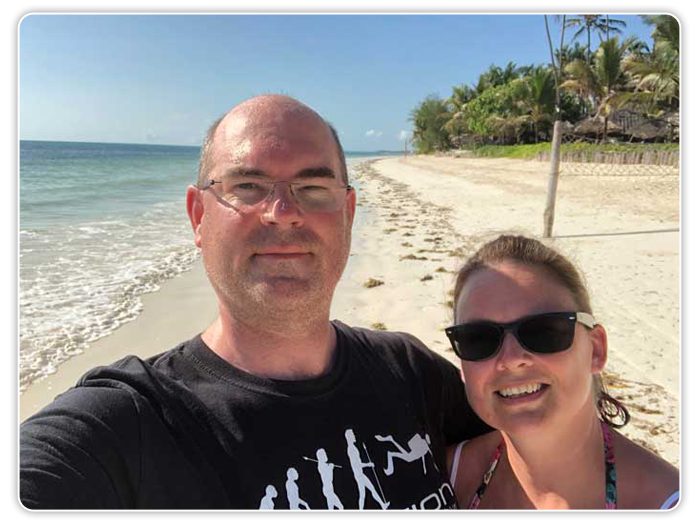
You Could Be Just One Simple Letter Away From The End Of All Your Financial Worries...
... And If You Enter Your Mailing Address Below I Can Show You Exactly How To Write It!
Privacy Policy: We value your privacy. You can unsubscribe from receiving future emails with 1 click at any time.